In February, the Research Software Engineering group hosted an ‘Introduction to Modern Fortran Course’ taught by EPSRC Research Software Engineering Fellow, Ian Bush. The course material is available at https://www.oerc.ox.ac.uk/introduction-modern-fortran-course-materials.
Say you request a 16 slot MPI job on ShARC with 3GB per-process using a submission script like the one below:
(Edit: caveats are listed in a more recent post
Computer cluster job scheduling software is fantastic at managing resources
and permitting many jobs to run efficiently and simultaneously.
However, schedulers aren’t always great at giving end-users feedback
when things go wrong.
Back in mid-January three members of the University of Sheffield’s Research Software Engineering Team (me, Mike Croucher and Tania Allard) spent a week at a Computational Mathematics with Jupyter workshop, hosted at Edinburgh’s International Centre for Mathematical Sciences.
Tania Allard has recently joined the Research Software Engineering team at Sheffield. This is an introduction to her, her research career and why she has moved into Research Software Engineering.
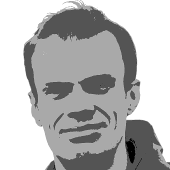
A £1 million grant to help researchers understand what speakers know about languages, in order to help make learning foreign languages easier, has been awarded to the University of Sheffield’s Faculty of Arts and Humanities.
Over five years, the Research Leadership Award from the Leverhulme Trust will allow experts to develop new, accurate ways of describing speakers’ linguistic knowledge, by using machine-learning techniques that mimic the way in which humans learn.
The patterns they find will be verified in laboratory settings and then tested on adult foreign language learners to see if such patterns can help them learn a foreign language in a way that resembles how they learned their mother tongue.
The aim is to lead a step-change in research on language and language learning by capturing the linguistic knowledge adult speakers build up when they are exposed to a language in natural settings. These insights will help with the development of strategic language teaching materials to transform the way in which we teach foreign languages.
The team will be led by Dr Dagmar Divjak from the University’s School of Languages and Cultures, in close collaboration with Dr Petar Milin, Department of Journalism Studies, and with Research Software Engineering support from Dr Mike Croucher, Department of Computer Science.
Sheffield’s Research Software Engineering Group are collaborators on the project and will provide support in High Performance Computing, software engineering and data management. This will help ensure that all developed software is efficient, correct, citable, easy to use and openly available. The aim is to maximise research impact and reproducibility through the application of modern software engineering methodologies.

In the last few months Windows 10 has had an interesting new capability – Bash. Originally the Linux Subsystem was only available for those on the developer loop, but since the Windows 10 Anniversary edition this subsystem has been available to all users who activate it. The subsystem is not an emulator, but a way for Windows 10 to run Linux applications, and to use the Linux Bash environment, through the use of dynamic maps between Linux system calls and Windows ones.
As a computational chemist working in the Department of Materials Science and Engineering this is really an excellent and exciting new way that Windows has evolved. There are a great many tools for my research. Some work on Windows, and are well designed for that OS, given that they are applications aimed at the people that make and analyse their materials. These tools help users visualize crystal structures in 3D, or predict from crystal structures experimental observables, such as transition electron microscopy. For computational chemists, these tools are often also invaluable as they allow us to construct visually the crystal structures that we wish to then simulate using quantum mechanics or classical force fields. More often than not, the programs designed for running such chemical simulations, have no GUI, and run in a Unix environment. CASTEP is a UK created Density Functional Theory simulation package, which is free for all UK academics, and is used extensively by those researchers wishing to simulated solid state materials, such as batteries, piezoelectric materials, and solar power materials. Previously, to run CASTEP on a Windows machine, Cygwin or a virtual machine were required. However, with the new subsystem, CASTEP installs out of the box as if you were running any other Linux computer. The same is equally true of GULP, another program used in materials science, which is often used to design, test, and analyse atomistic potentials. DL_POLY, another UK created simulation package is also used by a large user base to perform molecular dynamics simulations using atomistic potentials.
All of the above programs mentioned, and many more, such as the DFT codes VASP and WIEN2K, and other molecular dynamics programs such as GROMACS, and LAMMPS, can have their output analysed by these Windows 10 packages, and their inputs easily designed by these same crystal analysis programs, but natively are best run in a Unix environment.
The typical work around has always been either the use a virtual machine, Cygwin, or, using more expensive Apple computers, or making users use Linux machines for which they may not be comfortable using – especially if their previous workflow used packages that ran on Windows.
Personally I fall into that last category of users. While I can write a paper in LaTeX, I really don’t like it compared to the WYSIWYG world of Word, and of course with word I can use my favourite citation manager, Zotero (which by the way the work around using Dropbox is also good fun). That impact on workflow is an important thing, especially if you are dealing with final year students who you want to work on your research. Ideally you want to get them up and running ASAP where the only teaching you need to do is how to run the simulation packages. I don’t want to have to teach them how to use and entirely new OS, and in the case of Linux, perhaps entirely new ways to write documents and make spreadsheets. This is especially true if the university course from the first year onwards has included access to MS Office, and has done teaching using those tools.
By being able to now run many of these simulation packages through the Windows Bash Linux subsystem there are minimal hoops to jump through. All students now have easy access to a machine that can run the simulation programs, and without having to switch OS, or log into a dedicated UNIX server which is maintained for PhD and postdoc research. That lack of need to use a virtual machine, or emulator, also means much less impact on resources on personal machines, and less peculiarities with the allocation of computing resources on those machine. Furthermore, with respect to workflows, inputs and outputs from those simulation packages all can happen under the one roof of the Windows 10 OS, and lead to greater productivity.
Bash in Windows 10 has trampled down a barrier which makes the use of the OS far more competitive, cost effective and productive for computational chemistry.
My name is Mozhgan Kabiri Chimeh and I am a Research Associate/Research Software Engineer who specialises in performance acceleration targeting Many-core and Multi-core architectures. Research is my passion and I have carefully developed my education with research and teaching in mind. I completed my PhD in computer science in 2016 at the University of Glasgow where my area of research was accelerating logic gate circuit simulation targeting heterogeneous architectures. As part of my PhD project, I optimised and accelerated simulation algorithms and applied them to various parallel architectures (SIMD enabled machines, clusters, and GPUs). I have practical experience with parallel programming using High Performance Computing languages and models including OpenMP and CUDA.
I am glad to be a part of RSE team as well as working as a researcher in Computer Graphic and simulation modelling group here at the University of Sheffield. Feel free to get in touch with me via my email address (m.kabiri-chimeh (at) sheffield.ac.uk) or my LinkedIn.
When not working I divide my time between family, movie, artwork and macro-photography!
A few weeks ago (19-20th September 2016) I had the chance to attend the very first Julia workshop in the UK held at the University of Manchester by the SIAM Student Chapter. The first day of the workshop consisted of a basic tutorial of Julia, installation instructions and around five hours of hackathon. The second day provided an introduction to carrying out research in various fields such as data analysis, material science, natural language processing and bioinformatics using Julia. The attendees were a mixture of PhD students, post-docs and lecturers mainly from the University of Manchester as well as other universities and institutes (Warwick, Glasgow, Reading, MIT, Imperial College London, Earlham Institute).
There are several ways to run Julia in any OS, including command line version, Juno IDE and Jupyter notebook (IJulia). In case you want to avoid any installation process then there is also the browser based JuliaBox.com. I was surprised that the whole process was smooth without any software setup issues!
The tutorial consisted of some very basic demonstration of Julia mostly on linear algebra and statistics and after a short break we were left to explore Julia, collaborate and exchange ideas. There were also two Exercises proposed to us:
As I wanted to try as many libraries as possible from image processing and data visualization to embedded Java, I ended up using a lot of different packages so I found these commands (self-explanatory) for package managing the most useful for me:Pkg.add("PackageName"), Pkg.status(), Pkg.update(). Here of course, I detected some compatibility issues. I was running Julia version 0.4.6 but it appears that most of the attendees were using the version 0.4.5. Some commands seemed to have changed between these versions; for example in the kaggle’s exercise the command float32sc(img) which converts an image to float values was not working for me instead I had to use the float32(img) command. A minor issue for a new-born language.
The talks were centred around specific fields with heavy scientific computing (automatic differentiation, molecular modelling, natural language processing, bioinformatics and computational biology) and how Julia influence these fields. Each speaker presented his field of research and his Julia implementations which ended up as another package for the Julia community. More information about the speakers can be found on the Manchester Julia Workshop webpage and a list of the presented packages can be found below:
Overall I was very satisfied with the Julia experience and I am waiting for its first official release (v1.0) which will probably be next year. Here are the main advantages which led me to believe that Julia can be the next on demand programming language for scientific computing:
Fun fact: The system for variable declaration accepts any Unicode character: \delta[tab] = 2 results in δ = 2, \:smiley: = 4 results in 😃 = 4. Although, apart from some April Fool’s pranks, Julia’s stylistic conventions is advised to be followed when defining variable names!
For queries relating to collaborating with the RSE team on projects: rse@sheffield.ac.uk
Information and access to Bede.
Join our mailing list so as to be notified when we advertise talks and workshops by subscribing to this Google Group.
Queries regarding free research computing support/guidance should be raised via our Code clinic or directed to the University IT helpdesk.
List of archived pages: Archive.